HOLIDAY
SALE
40
%
OFF
+
FREE SHIPPING
Want sharper video calls? Here’s the quick answer:
- Choose 4K if you need the highest clarity for professional use, like TV appearances or content creation.
- Stick with 1080p for everyday meetings, limited bandwidth, or older devices.
Key Differences at a Glance:
- 4K: Ultra HD (3840×2160 pixels), sharper details, needs more bandwidth and a powerful computer.
- 1080p: Full HD (1920×1080 pixels), widely supported, lower system demands, and more practical for standard use.
| Feature | 4K Resolution | 1080p Resolution |
|---|---|---|
| Clarity | 4x sharper than 1080p | Standard sharpness |
| System Requirements | High-end hardware | Moderate hardware |
| Bandwidth Needs | High | Lower |
| Best For | Professional use | Everyday meetings |
Bottom Line: Go for 4K if quality is your top priority and your setup can handle it. Otherwise, 1080p remains a reliable choice for most users.
4K and 1080p: Basic Differences
4K Resolution Explained
4K, also called Ultra HD, offers a resolution of 3840×2160 pixels (about 8.3 megapixels), providing four times the detail of 1080p. This means sharper images, clearer facial details, and text that's easier to read on-screen. The Lumina 4K webcam takes advantage of this with a 24.84 mm² Sony sensor, a 5-element glass lens, and the ability to record at up to 25 frames per second.
1080p Resolution Explained
1080p, or Full HD, has a resolution of 1920×1080 pixels, which is one-quarter the resolution of 4K. It’s widely compatible with most devices and requires less bandwidth and processing power, making it a practical choice for many professional applications. However, when cropping or using digital zoom, 4K maintains its clarity, while 1080p often suffers noticeable quality loss. Lumina's adjustable field of view (ranging from 65° to 95°) further highlights this difference.
Next, we’ll dive into five key factors - picture quality, bandwidth, system demands, software compatibility, and cost - to help you decide which resolution suits your needs.
5 Main Factors for Choosing Resolution
Picture Quality
With a resolution of 3840×2160, 4K offers four times the pixel count of 1080p (1920×1080). This means clearer facial details and sharper on-screen text, making video calls look more polished and professional. However, keep in mind that higher resolution also impacts bandwidth requirements.
🎥1080P Webcam vs 4K Webcam🔥 Which is Better? 💻🤔
4K vs 1080p Comparison Table
Here’s a quick look at the technical differences between 4K and 1080p:
| Feature | 4K Resolution | 1080p Resolution |
|---|---|---|
| Frame Rate | Up to 25 fps | Depends on hardware and app |
| CPU Usage | High | Moderate |
| Software Support | Limited – not all apps support 4K | Widely supported |
| Hardware Needs | Requires powerful GPU/CPU | Compatible with most modern systems |
In short, 4K requires more processing power and bandwidth, while 1080p is more system-friendly and runs effortlessly on most devices.
The Lumina 4K Webcam works seamlessly with all major conferencing and streaming platforms, automatically adjusting to network conditions to ensure stable calls.
Best Uses for Each Resolution
Choosing the right resolution depends on factors like bandwidth, system capabilities, and budget. Here's a breakdown of when each resolution works best.
When to Use 4K
- On-Air Appearances: Perfect for TV broadcasts and live streams, delivering crisp, detailed visuals.
- Content Creation: Provides high-quality footage that stands up well during editing and post-production for online videos.
When to Use 1080p
1080p is a solid choice when you need to work with limited bandwidth or less powerful hardware:
- Internal Meetings: Great for daily standups and team collaborations where consistent quality is important.
- Variable Networks: Maintains stability during group calls, even on fluctuating internet connections.
- Older or Less Powerful Computers: Runs efficiently on laptops or older devices with limited processing power.
Lumina 4K Webcam Features
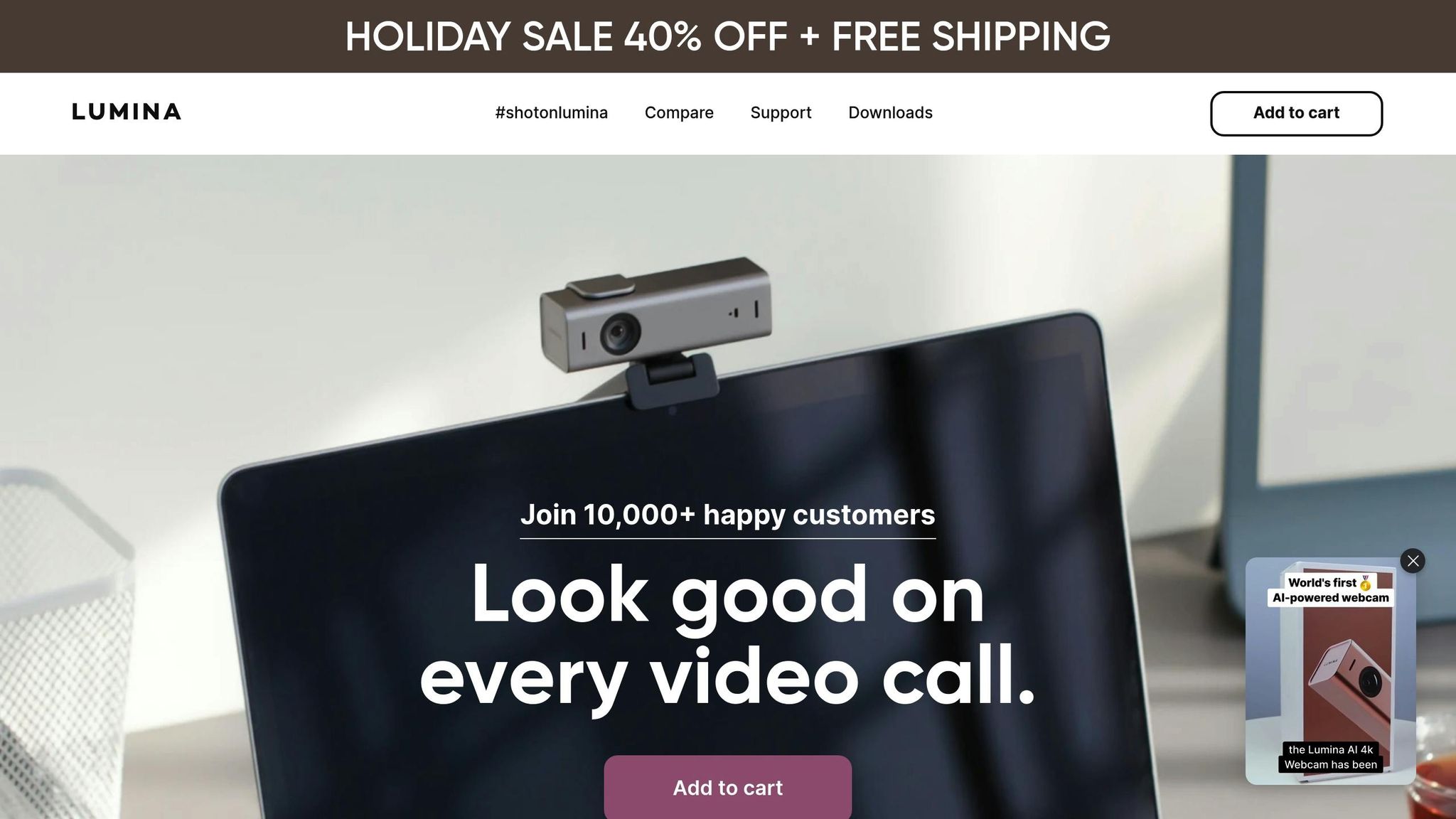
Let’s take a closer look at how Lumina combines advanced hardware and AI-driven software to deliver high-quality 4K video.
Key Features:
- 8.3 MP SONY Sensor + 5-Element Glass Lens: Captures sharp 4K video at 25 fps with adjustable fields of view (65°–95°).
- AI-Powered Depth Sensing: Creates natural background blur (bokeh) and adjusts lighting and exposure automatically for a polished look.
- Wide Compatibility: Supports USB-C and USB-A connections and works seamlessly with macOS 12.3+, Windows 10+, and Linux systems.
- User-Friendly Design: Includes a privacy cover, adjustable mount, and comes with a one-year limited warranty.
- Universal App Support: Fully compatible with all major video conferencing platforms.
- Affordable Price: Available for $150, trusted by over 10,000 professionals.
With its blend of cutting-edge features and ease of use, Lumina delivers professional-grade video at a competitive price.
Summary and Recommendations
Here’s how to decide based on the five key factors:
Go with 4K if you have:
- A CPU with at least 4 cores (e.g., Intel i5 6600 @ 2.7 GHz or better)
- High-speed internet with sufficient bandwidth
- Professional needs requiring the highest visual quality
- A budget that supports premium equipment
Stick with 1080p if you have:
- Standard computer hardware
- Average broadband speeds
- Basic video calling requirements
- A tighter budget
These recommendations will help ensure your setup works well with your technical capabilities and professional needs. The right resolution can make a big difference in capturing facial expressions and visual details, which are crucial for effective communication.
Related posts
Location
WeWork
600 Congress Ave, Austin, TX 78701
